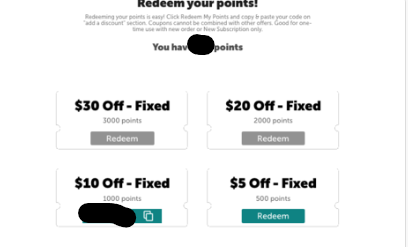How Do I Use My Rewards Points?Updated 21 days ago
Everything you need to know about how and when to redeem your rewards points ...
We know some things changed this year and we appreciate your patience as we reorganize our programs and website. To help customers understand the different ways to save and how each works, here is a quick overview. As always, our Consumer Experience team is available to help with any questions you may have.
4 types of codes
- Automated Free Shipping codes
- Gets added automatically to cart for qualifying orders
- Can use with regular promo codes
- Can use with reward coupon codes
- Regular Promo codes: codes that need to be manually added - order or product discount
- Only one can be used at checkout
- Can apply to one subscription payment or one-time purchases
Reward Coupon codes
- Unique per customer
- Applies to one subscription payment or one-time purchases
- If subscription: Limited to 1 recurring payment
- Customer needs to be logged in their account to redeem
- Only one can be used in an order
- No minimum purchase requirement
- Can NOT use with regular promo codes or any other offers except automated free shipping codes
- There are 2 ways to access & redeem points
- 1. From the checkout page (dropdown)
- 2. From the customer account portal (voucher codes to copy and paste into promo code box at checkout.
- Points expire 6 months after they are issued if not used.
Things to remember:
- You must be signed in to your account.
- When we run sitewide promotions these voucher codes will be hidden because they can not be used WITH a current promotion.
- When hidden, customer can still redeem their points but only via the checkout dropdown
- If there is a sitewide promo happening and you try to use a rewards code, then only the higher discount will apply. Rewards and Promos can not be used at the same time.
Example of Rewards Codes in Dropdown Menu at Checkout: 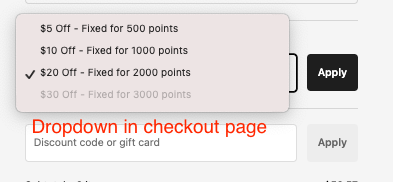
Example of Rewards Voucher : Copy and Paste codes Into the promo code box at checkout: