Where do I find my rewards points or ways to earn?Updated 15 days ago
Finding your points and coupon codes is easy.
- Navigate to your account and sign in.
- Either using the "human" icon at the top right of the screen
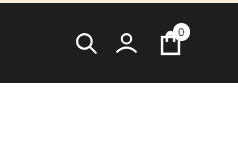
- Or by choosing the "Earn Rewards" tab at the top, then selecting "My Account"
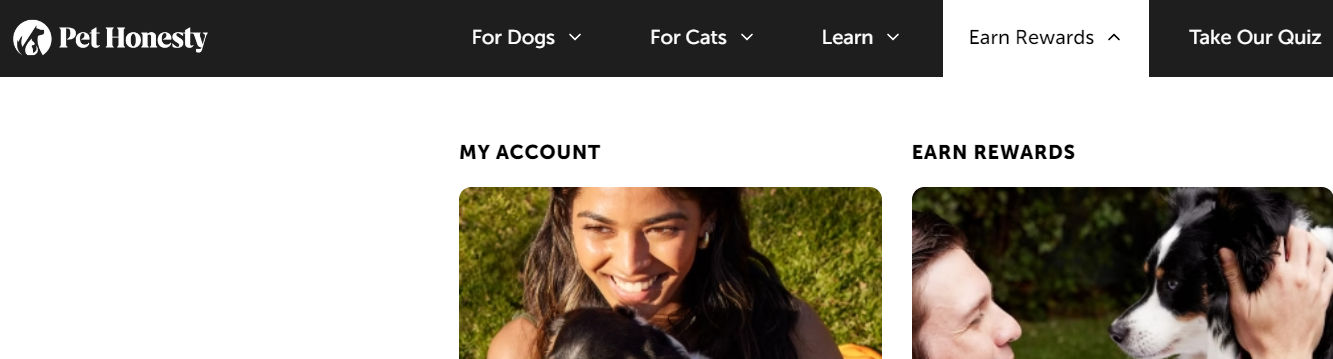
- Either using the "human" icon at the top right of the screen
- Once in, your rewards page will display your Name, points available, and more ways to earn.
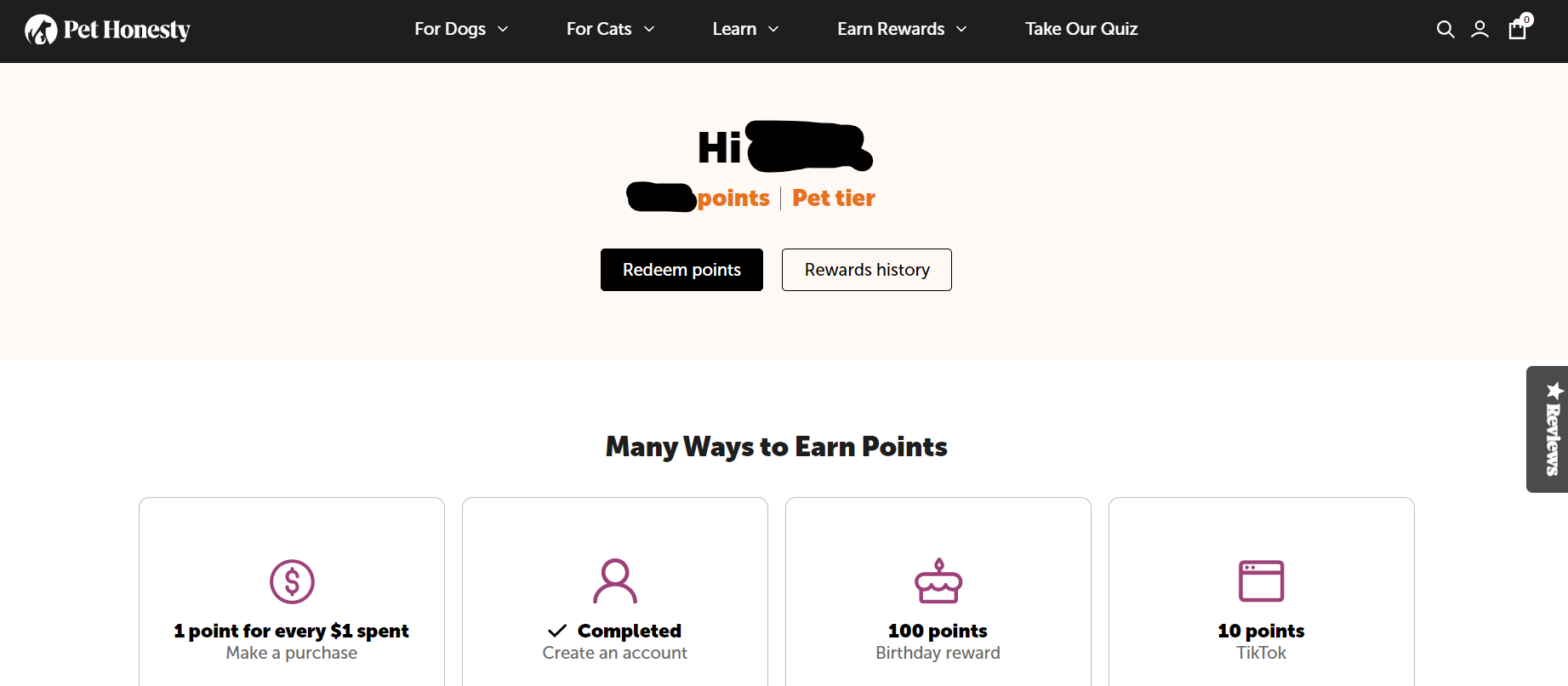
- You can also navigate to "Redeem Points", where you can select an amount to use, and copy your redemption code for use at checkout.
- Or you can select "Rewards History", to see old codes you may have previously selected but never used.
- If you still have problems, please reach out to our Consumer Experience team and we will be happy to help.